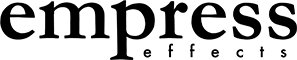How To Turn Whisky Into Beer

Recently, some customers asked if firmware for the Echosystem could be loaded onto a Reverb, or vice-versa. We asked Steve if this was possible, and he said “Yes, absolutely. I'm surprised it's taken this long to try it out!" Both pedals are based on the same DSP platform, and either pedal can run either firmware.
There are some caveats. This isn’t an officially supported feature of the pedals, and we haven’t tested it extensively. It works as of the date of this post, but we can’t guarantee that this feature will always be available. As with any firmware update, there is a chance that an interruption of the update process could render your pedal inoperable, which would require returning it to Empress for service. If you want to try this out, you should be comfortable with updating firmware and experimenting with untested features.
To proceed, we recommend that you back up your presets and perform a factory reset, as described in your manual, then follow these step:
- Download the latest firmware for the pedal you’d like to try.
- Rename the firmware so it follows the naming convention for the other pedal. For instance, “eees0214.bin” would become “eerv0214.bin”, and “eerv0609.bin” would become “eees0609.bin”.
- Copy the firmware to a supported SD card, and follow the standard firmware update process for your Echosystem or Reverb.
There will be a few limitations because of the different interfaces. For instance, the Reverb doesn’t have a button to switch between the available delay engines (single, dual serial, dual parallel, left/right), and doesn’t have a light to show the currently selected time base (global tap, local tap, knob).
The pedals have different UI boards, so please do not drill extra holes in your pedal in the hopes of adding a switch!

Aside from that, the biggest issue is that the labels for the categories and some of the parameters won’t match, so you might want to keep the manual handy for reference while you’re exploring the new sounds.
When you’re ready to switch back to the original functionality, we recommend that you perform another factory reset, then apply the latest firmware update for your pedal.
Have fun!
October 06, 2023