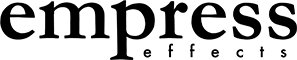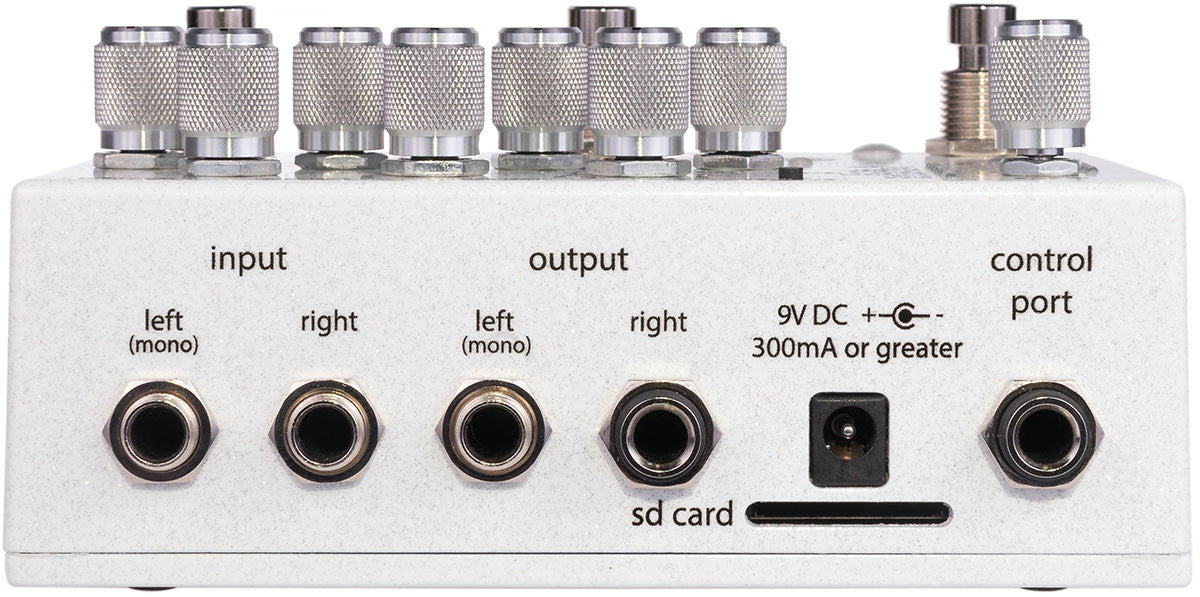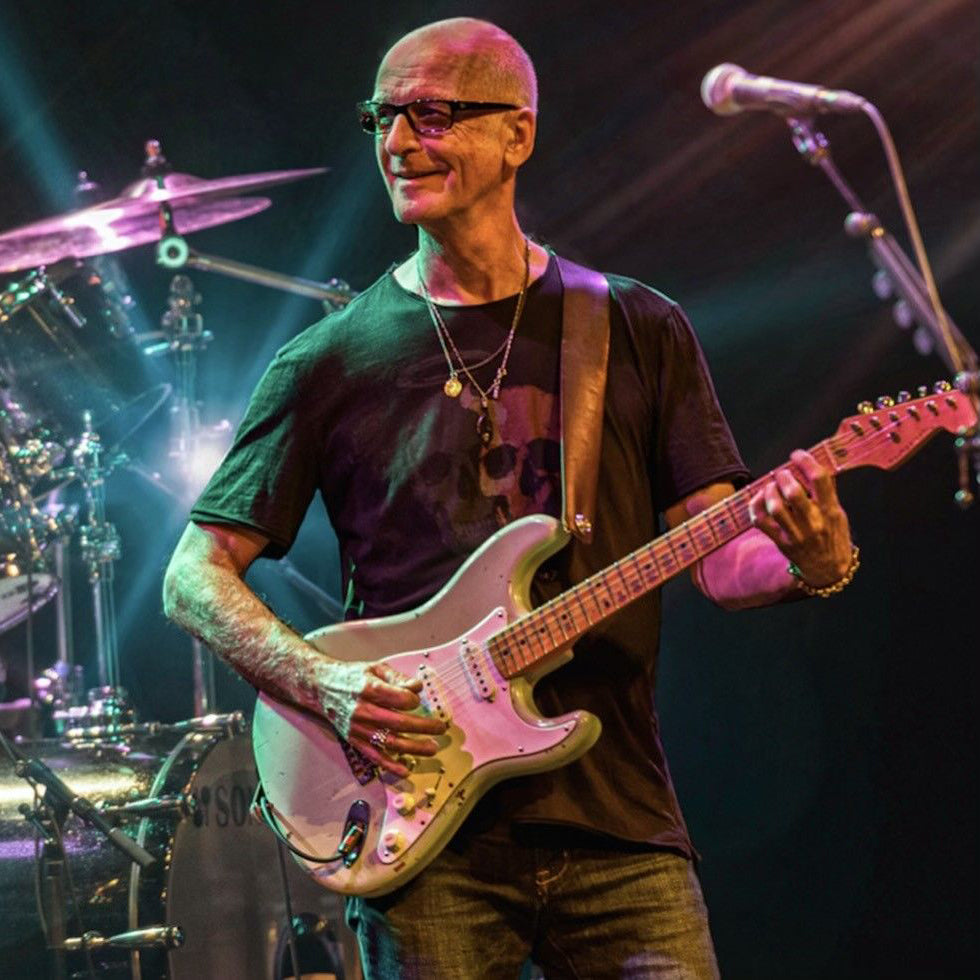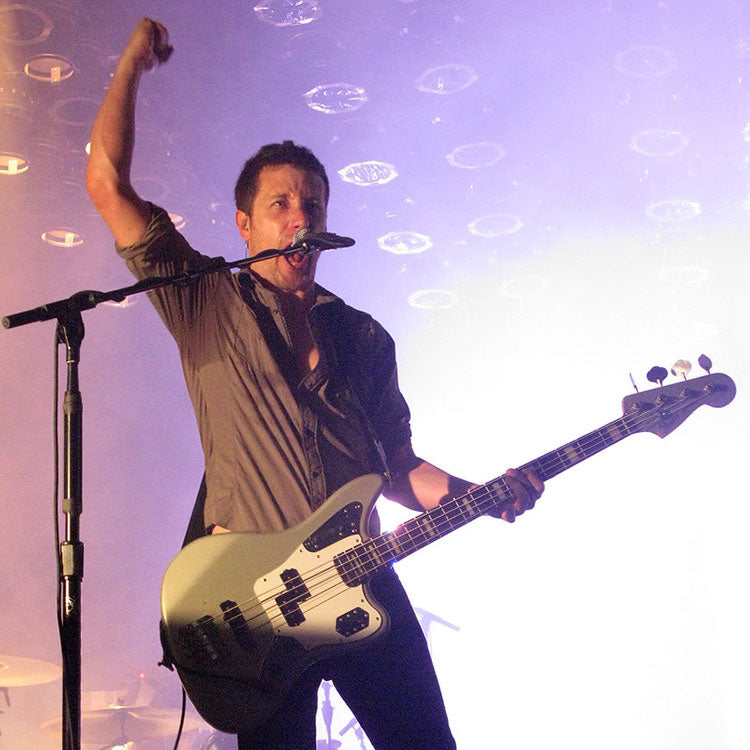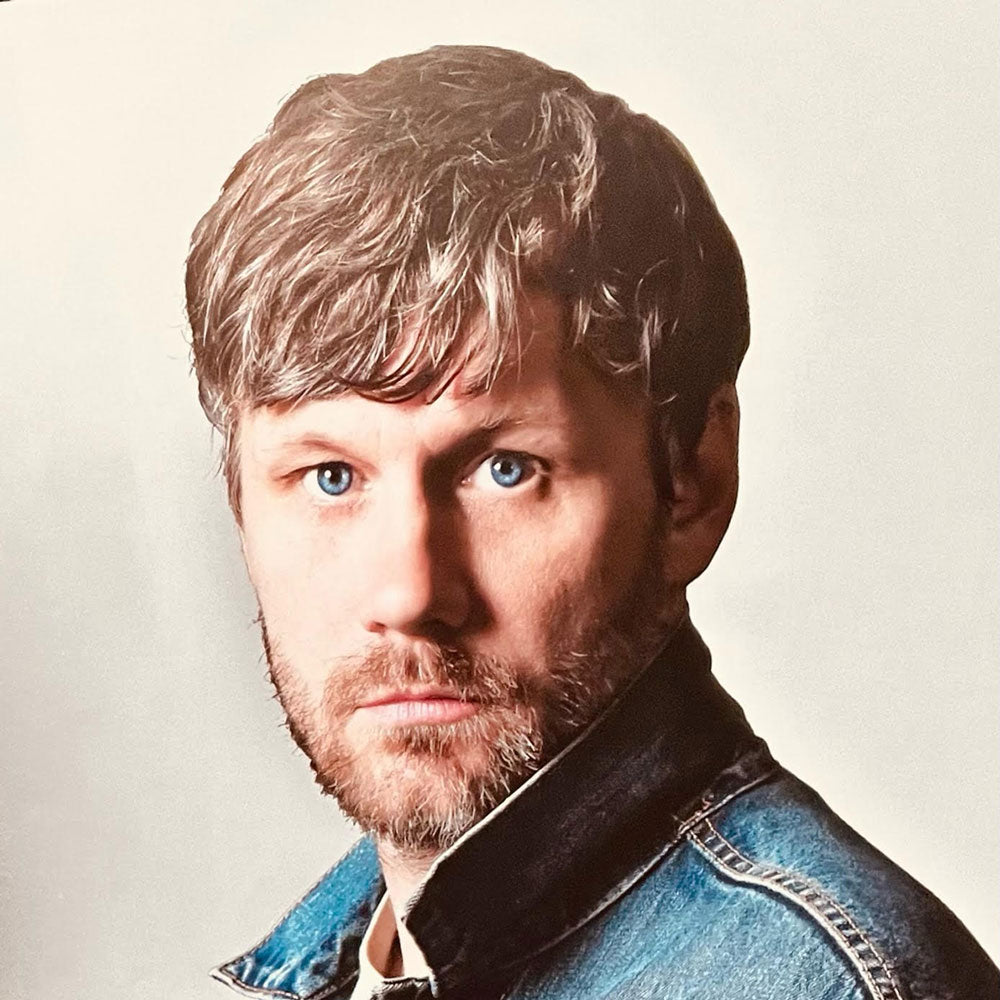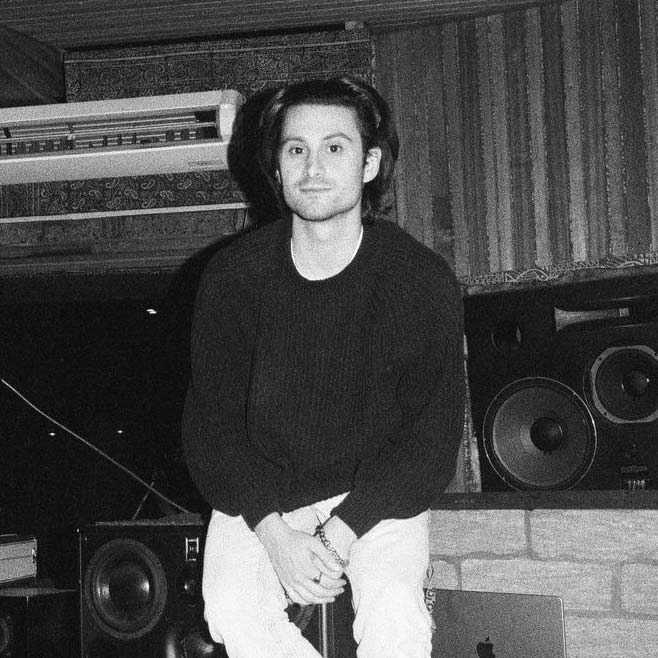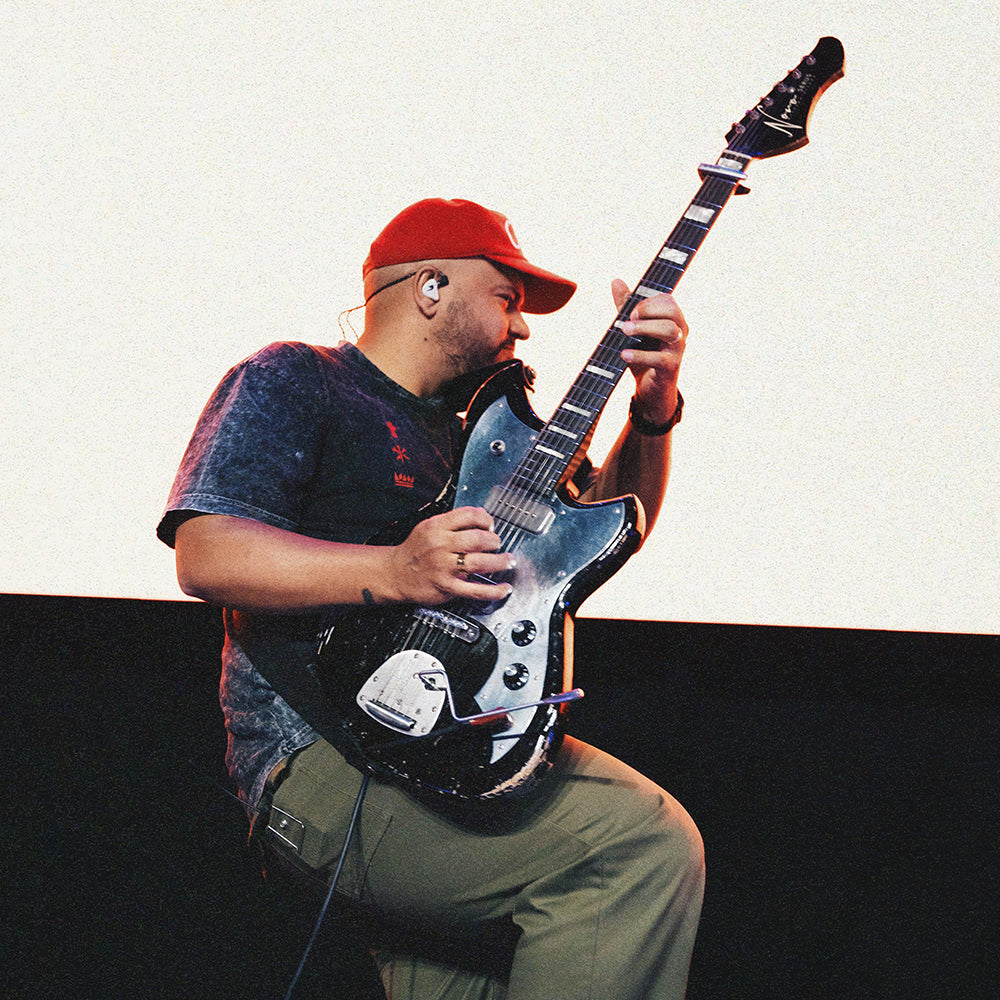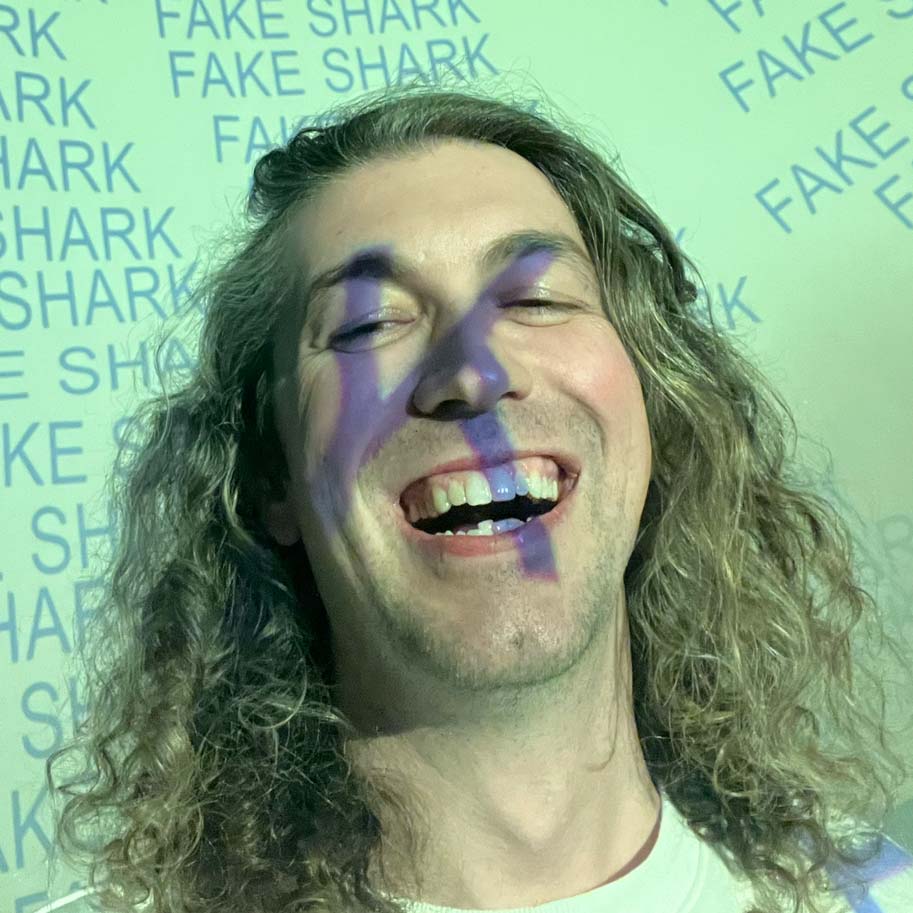Details
- 42+ Studio Quality Algorithms and Counting - The pedal has 12 algorithm types, all with multiple variations. For example, there are 4 different tape delays on tap.
- Classic Sounds - Emulations of classic tape and analog units are available, as well as our take on these types of delay.
- Easy to Use and Fast to Dial In - All the algorithm controls are sitting on a knob in front of you, no fiddling through laborious menus.
- Tap Functions - Global tap tempo as well as local tempo with lots of subdivisions are available on all modes, in addition to being able to set the delay time directly with the knob.
- Low Noise Signal Path - Features a signal to noise ratio of >104dB and maintains an analog dry path.
- Dual Delay Engines - 2 delays can be used at the same time, each with its own full set of controls and routed in serial, parallel or left/right.
- Up to 35 Presets - Settings can be saved to 35 presets. With three stomp switches, accessing the presets is easy.
- 2 Preset Modes - Bank style or scrolling style preset modes.
- True Bypass and Buffered Bypass - It can be configured to run with true bypass or buffered bypass if you want to hear trails.
- Cabinet Simulator - 3 variations to choose from, perfect for recording, practicing or for gigs without an amp.
- Output Transformer - Get hum-free operation when operating in stereo with two amps. Output 2 is isolated with a transformer to eliminate nasty ground loops.
- High Quality Audio - 48kHz sampling, with 24 bit conversion and 32 bit internal processing.
- Analog Dry Path - Dry signal is left untouched, and blended with the wet signal using VCA. (no zipper noise, hooray!)
- Unsurpassed Connectivity - The Universal Control Port allows you to connect an expression pedal, external tap switch, control voltage, external audio input and MIDI - all using a standard 1/4" jack!
- Advanced Configuration Menu - The advanced configuration menu lets you configure how your delay works. Select from true or buffered bypass, 0-35 presets, MIDI configuration, Control Port (expression pedal, external tap, control voltage and MIDI) as well as which style of preset system to use, input signal pad, output transformer enable and more!
- Small Size - The enclosure measures approximately 5.7" by 3.75" by 1.75", which is delightfully small when considering all the features packed into this unit.

Digital Delay
The digital modes are clean and pristine or meant to emulate some of the characteristics of classic digital delays. These modes allow for full bandwidth and distortion-free operation.
In Use:
They sound great as a rhythmic dotted eighth delay. Or try using for a classic slap-back sound.
Pristine
Very pristine, this is a perfect delay which allows you full control over the modulation width and depth with the thing 1 and 2 controls.
Mode Specific Controls
Thing 1 - Modulation Depth: Turning up the knob increases the depth of the modulation on the delay line.
Thing 2 - Modulation Speed: Turning up the knob increases the speed of the modulation on the delay line.
Short Stuff 1980
This mode allows you to dial in short delay times with ease. It adds a 8x multiplier to any time that's tapped. This allows you to do some of the really fun tricks the Lexicon Timeline could do with short delay times and high feedback settings. The (thing 2) bandwidth control simulates the anti-aliasing filter that was present in a lot of early digital delays who's delay time was scaled by changing the sample-rate. These delays were brighter at shorter delays times and darker sounding as the sample rate decreased at longer delay times.
Mode Specific Controls
Thing 1 - Modulation Depth: Turning up the knob increases the depth of the modulation on the delay line.
Thing 2 - Bandwidth: Turning up the knob increases the bandwidth
in the delay line. This emulates the anti-aliasing filter present in
early digital delays.
Soundclips
Ping Pong
This mode ping pongs the delay back and forth between the left and right speaker. So, if you have a mono input you'll hear the first repeat on the left, then on the the right, and then back to the left, and so on. For a stereo input, it will swap the left and right sides with each repeat. With a mono output, this mode will have an odd pattern to the repeats. This mode is great for adding width when combined with a more mono sounding mode.
Mode Specific Controls
Thing 1 - Modulation Depth: Turning up the knob increases the depth of the modulation on the delay line.
Thing 2 - Modulation Speed: Turning up the knob increases the speed of the modulation on the delay line.
Soundclips
Dynamic Duck
This mode turns down the feedback when you're playing loud, so your sound gets cleaned up, but then turns the feedback up when you stop playing so you get a nice tail. It's not crazy, but your sound gal or guy will love you for not muddying up the sound.
Mode Specific Controls
Thing 1 - Duck Amount: Turning up this knob will duck the delay signal more for a given input signal.
Thing 2 - Release Speed: Controls how quickly the delay volume is turned up when the input signal gets quieter.
Soundclips
Dynamic Feedback
The sound in the delay loop gets compressed based on the input signal.
Mode Specific Controls
Thing 1 - Duck Amount: Turning up this knob will duck the delay signal more for a given input signal.
Thing 2 - Duck Threshold: Set how loud the input signal must be to start ducking the delay line.
Soundclips
Tape Delay
The tape modes are designed to emulate the characteristics of a variety of classic tape delays as well as our own custom models. Tape delays typically include harmonic distortion and saturation from recording and playing the audio to and from tape. The frequency response and the modulation is also affected by the electronics and the playback motors of the device.
In Use:
The distortion and modulation combine to give a really warm and smooth sound that can be used in a variety of situations. We've chosen to emulate some classic delays which help to reproduce classic sounds from the past.
New Tape
This is Empress' take on the tape delay. We've taken the parts you loved about our Vintage Modified Superdelay and made them more awesome. This mode gives you complete control over modulation, and has tape compression qualities and a slight break-up when pushed.
Mode Specific Controls
Thing 1 - Modulation Depth: Turning up the knob increases the depth of the modulation on the delay line.
Thing 2 - Modulation Speed: Turning up the knob increases the speed of the modulation on the delay line.
Soundclips
Old Tape
This is another variation on tape that incorporates the sounds of an older shedding tape. It tends to be darker and more compressed compared to new tape. It also breaks-up and distorts in a really musical way.
Mode Specific Controls
Thing 1 - Modulation Depth: Turning up the knob increases the depth of the modulation on the delay line.
Thing 2 - Modulation Speed: Turning up the knob increases the speed of the modulation on the delay line.
Echoplex
This mode emulates the classic Echoplex EP-3. The EP-3 is a classic tape delay from the 70s used by everyone from Brian May to Andy Summers. It creates sounds that are part of history. The emulation is meant to get you that same vibe but with additional control over the modulation and tape break-up that would be caused by raising the input gain to the effect.
Mode Specific Controls
Thing 1 - Saturation: Turning up the knob increases the tape saturation on the delay line.
Thing 2 - Modulation: Turning up the knob increases the depth and speed of the modulation on the delay line.
Space Echo
This mode emulates the classic RE-201 Space echo. It's a classic tape delay that features a record head and 3 playback heads. It modifies the delay time by slowing down and speed in the playback motor which in turn changes the amount of time it takes to get the recorded sound from the record head to the playback heads. This change results in darker repeats sounding repeats at longer delay times and brighter sounding repeats at shorter delay times. Another unique feature is that the device can easily be overloaded to create one of a kind distorted trails at higher feedback settings.
Mode Specific Controls
Thing 1 - Input Drive: Turning up the knob increases the tape saturation on the delay line.
Thing 2 - Modulation: Turning up the knob increases the depth and speed of the modulation on the delay line.
Soundclips
Analog Delay
Analog modes emulate some of the classic Buck Brigade Devices (BBD) that were common pre-digital delay. The BBD was a chip containing capacitive buckets that would be clocked to transfer a charge from bucket to bucket slightly delaying it each time to achieve a delay. The devices tended to be noisy at high frequencies so often heavy filtering along with companders and expanders were used at the input and output which had a big effect on the sound.
In Use:
Due to the high frequency filtering, the analog processors tend to have a darker tone and less present transients. This leads to a really smooth and warm sound overall that sits really nicely behind your clean tone.
BBD
This mode emulates the BBD-based Maxon AD9. It has a steep cut-off filter that gives this delay a dark and mysterious vibe. The original circuit has very little modulation and is relatively clean, so dial back those settings if you're looking to accurately reproduce the classic Maxon sound.
Mode Specific Controls
Thing 1 - Saturation: Turning up the knob increases the tape saturation on the delay line.
Thing 2 - Modulation: Turning up the knob increases the depth and speed of the modulation on the delay line.
Soundclips
Tube BBD
This mode is meant to be a blend of characteristics from a blend of analog delays and tube-based circuits - it doesn't really emulate a single box. The delay signal path has a gentle tube-coloring along with a more relaxed filter that you'd find in a BBD based delay. It creates a smooth and warm sound.
Mode Specific Controls
Thing 1 - Saturation: Turning up the knob increases the tape saturation on the delay line.
Thing 2 - Modulation: Turning up the knob increases the depth and speed of the modulation on the delay line.
Deluxe Memory Boy
This emulates the classic Deluxe Memory Man. The original circuit allowed for either chorus or vibrato and our emulation allows you to blend both. This lets you create modulation on modulation, which can sound pretty cool.
Mode Specific Controls
Thing 1 - Vibrato Amount: Turning up the knob increases the intensity of the vibrato on the delay line.
Thing 2 - Chorus Amount: Turning up the knob increases the intensity of the chorus on the delay line.
Soundclips
Echorec
Classic Echorec emulation with four playback heads and one record head.
Mode Specific Controls
Thing 1 - Playback heads to Output: Each dot selects a different combination of heads to send to the output
Thing 2 - Playback Heads to Record Heads: each dot selects a different combination of playback heads to send to the record head
Multi Delay
Multi modes allow you to tap a pattern of taps that can be played back with feedback. In these modes we've added different volume and filtering patterns to create really unique textures.
In Use:
These modes work well with sparser playing and can really create some unique rhythmic tones. The filter and volume patterns can really bring parts to life.
Digital Multi-Tap
This mode allows the guitarist to tap in patterns of up to 5 taps on the stomp switch. The volumes and panning of the individual taps can be assigned to one of 9 patterns to add dynamics to the individual taps.
Mode Specific Controls
Thing 1 - Intensities (one variation per dot): Each dot on this knob represents a pattern of variations in intensity for the multi-tap repeats.
Thing 2 - Intensity Depth and Pan Width: Turning up the knob increases the amount of variation and pan width of the multi-tap repeats.
Soundclips
Tone Taps
This is another multitap mode, each mode is output to a different filter which is either a high pass or low pass variety. This gives you a lot of control to create a unique palette of dense delay sounds.
Mode Specific Controls
Thing 1 - Tone Variations (one variation per dot): Each dot on this knob represents a pattern of variations in tone for the multi-tap repeats.
Thing 2 - Intensity Depth and Pan Width: Turning up the knob increases the amount of variation and pan width of the multi-tap repeats.
Soundclips
Preset Patterns
This mode creates a pattern of delay taps from a single tap time or knob setting. Most are based on sixteenth note patterns and a few are based on quarter note patterns. There are nine different patterns for the delay times, and they also have volume and panning variations that can be assigned.
Mode Specific Controls
Thing 1 - Pattern (one variation per dot): Each dot on this knob represents a pattern of multi-tap repeats.
Thing 2 - Volume and Pan Variations (one variation per dot): Each dot on this knob represents a different variation of volume and panning on the multi-tap repeats.
Soundclips
Mod Delay
These modes modulate different parameters to give movement to the sound. Many of the modes contain pitch modulation, these modes allow you to manipulate panning, and volume to create tremolo effects, as well as more un-conventional pitch modulation.
In Use:
We find these modes work both with subtle settings, or can work in short one bar bursts to create a fast auto-panning effect, or a chopped up tremolo sound. We find ourselves using them a lot in parallel modes with other modes.
Panning Delay
This modes lets you have your delay pan smoothly back and forth between the left and right speaker. You're able to set the speed and width. This was a trick the TC Electronic 2290 did quite well. We find it works quite well to add subtle movement and depth to the sound at slower settings. At faster settings it provides a lot of excitement in headphones.
Mode Specific Controls
Thing 1 - Pan Width: Turning up the knob increases the panning width on the delay line.
Thing 2 - Pan Speed: Turning up the knob increases the panning speed on the delay line.
Soundclips
Waveform
This mode has a Low Frequency Oscillator (LFO) to control the delay time modulation, but you're able to change the shape of the LFO to 9 different varieties like triangle, sawtooth, squarewave, and even a random pattern.
Mode Specific Controls
Thing 1 - Waveform: Select the waveform for the LFO to follow.
Thing 2 - Modulation: Turning up the knob increases the depth and speed of the modulation on the delay line.
Soundclips
Filter Delay
The filter modes apply both constant moving filters controlled by an lfo and dynamic filters that can track the volume of your playing in an auto-wah like effect.
In Use:
These modes are very versatile, and can create some really unique sounding tails. Much like the mod modes they work great subtly blended with other modes, or in aggressive settings for a more dramatic effect.
Pulse Filter
This mode places a band-pass filter on the output of the delay line, its frequency moves up and down and its rate can be controlled.
Mode Specific Controls
Thing 1 - Pulse Center Frequency: Sets the center frequency of the filter pulse.
Thing 2 - Pulse Speed: Sets how quickly the filter will sweep.
Soundclips
Warp Filter
The delay line is followed by a resonant low pass filter whose cutoff frequency is controlled by the volume of the delay line. The filter cutoff frequency increases with volume increases. The speed of the filter change can be controlled, so at higher response speeds it achieves an auto-wah type effect. By turning up the sensitivity a smaller change in the volume of the delay will create larger variations in the filter cutoff frequency.
Mode Specific Controls
Thing 1 - Filter Sensitivity: Sets the threshold of the filter. Use to make the filter more or less aggressive.
Thing 2 - Response Speed: Sets how closely the filter will follow the input's volume envelope.
Soundclips
Swoosh Echo
Mode Specific Controls
Thing 1 - Modulation: Turning up the knob increases the depth and speed of the modulation on the delay line.
Thing 2 - Swoosh Speed: Sets how quickly the descending low pass filters roll off the repeats.
Soundclips
Ambient Delay
The Ambient modes are a mixed bag of useful sounds for players looking to create smooth sound scapes.
In Use:
These modes help achieve volume swells automatically and are great for lush parts. They also work well adding a subtle layer behind other delay modes when used in parallel. They work great at 100% wet.
Drunk Ewok (Lost in Space)
This hard to describe mode works great for ambient pads. It's sort of a mix between a multi-tap delay and a reverb. The delays are based on preset patterns that you can select with the thing 1 knob, and the Diffusion control allows you to smooth out the individual delay taps into a more reverberant sound. On top of this you'll notice that stereo field lights up with movement in a really musical way.
Mode Specific Controls
Thing 1 - Delay Pattern (one per dot): Select a pattern the delay repeats will follow.
Thing 2 - Diffusion: Turning up the knob will increase the amount
of diffusion. The decay sounds like discreet echoes with the diffusion
off and more like reverb with diffuion turned up.
Soundclips
Triggered Swell
The mode detects note starts in your playing and then fades in the tail giving a smooth attack.
Mode Specific Controls
Thing 1 - Swell Time: As this knob is increased the swell-in time gets longer.
Thing 2 - Modulation: Turning up the knob adds more speed and width to the modulation heard in the reverb tail.
Soundclips
Triggered Multi-Swell
Similar to the triggered swell, but you're able to tap in a multi-tap pattern. With the fade-in the distinct taps aren't as noticeable, but the sound is much thicker.
Mode Specific Controls
Thing 1 - Swell Time: As this knob is increased the swell-in time gets longer.
Thing 2 - Flanger Amount: Add flanger to the delay line. This will also control the amout of stereo width, which is provided by the flanger in this mode.
Soundclips
Long Delay
This is a standard clean delay that allows you set the delay time up to 8 seconds. It sets the delay to 4 times the tapped time.
Mode Specific Controls
Thing 1 - Modulation Depth: Turning up the knob increases the depth of the modulation on the delay line.
Thing 2 - Modulation Speed: Turning up the knob increases the speed of the modulation on the delay line.
Soundclips
Input Rider
This is a utility mode to ride delay input via expression pedal.
Mode Specific Controls
Thing 1 - Level Into Delay Line: Controls level into the delay line. Create swells by assigning this control to the expression pedal.
Thing 2 - Filter Amount: Turning up the knob increases the speed of the modulation on the delay line.
Freezification
Hit the tap stompswitch to freeze your sound!
Mode Specific Controls
Thing 1 - Fade In: Turninig up this knob increases the fade in time of the frozen sound.
Thing 2 - Fade Out: Turning up the knob increases the fade out time of the frozen sound.
Delay and Reverb
This classic combo is right up there with Peanut Butter and Jam. You've got to balance them just right, then the magic happens. You've heard this on every 80's recording, on every instrument, but that doesn't mean you should boycott it - with judicious use it's really musical.
In Use:
Reverb and delay is great for solos. It's also a great combo for ambient stuff.
Hall
The hall mode is great at longer decay times and it provides a smooth and dark warm tail.
Mode Specific Controls
Thing 1 - Mix of Delay and Reverb: Turning up the knob increases the ratio of reverb to delay.
Thing 2 - Reverb Decay: Turning this knob up will increase the length of the reverb tail.
Plate
The plate has a brighter more immediate sound and works great in either long or short settings. It's a little bit denser than the hall which makes it smoother with more transient and faster paced parts.
Mode Specific Controls
Thing 1 - Mix of Delay and Reverb: Turning up the knob increases the ratio of reverb to delay.
Thing 2 - Reverb Decay: Turning this knob up will increase the length of the reverb tail.
Spring + Trem
Amp-like tremolo, applied after the Drip Spring.
Mode Specific Controls
Thing 1 - Tremolo Rate: Turning up the knob makes the Tremolo faster.
Thing 2 - Tremolo Depth: Turning up this knob increases the volume loss of the tremolo effect.
Select Stomp: Decay time becomes infinite when it's held down.
Reverse Delay
All sounds are cooler backwards. If you don't know how to play guitar really well, just turn this mode on and you'll impress people for a short time. As you may imagine, we take the incoming sound and chop it up into discrete sections and then playback those sections backwards. It creates a crazy sucking sound.
In Use:
It helps to tap the tempo to sync up the delay to your playing. It also sounds great at 100% wet setting.
Reverse Delay
This is a standard reverse delay sound. Tapping the tempo will reset the phase, and set the reverse time. We added a compressor which makes the sound and swells a little more controlled.
Mode Specific Controls
Thing 1 - High Frequency Rolloff: Sets the center frequency for a low pass filter on the delay line.
Thing 2 - Compression Amount: Turning up the knob increases the amount of compression on the delay line.
Soundclips
Reverse Dual Pitch
This mode is two reverse sounds which can be set to individual pitch settings. As you move the knobs it will give you octave down, perfect fifth down, perfect 4th down, a few cents less than unity pitch, unity pitch, a few cents more, perfect 4th up, perfect 5th up and octave up.
Mode Specific Controls
Thing 1 - Delay 1 Pitch: Set the pitch for the first delay line. Options are: +-Octave, +-perfect fifth, +-perfect fourth, +-10 cents, no pitch change.
Thing 2 - Delay 2 Pitch: Set the pitch for the second delay line. Options are: +-Octave, +-perfect fifth, +-perfect fourth, +-10 cents, no pitch change.
Soundclips
Triggered Reverse
This listens for a distinct note and then starts playing back the audio preceding that note backwards, and then continues to chop at the delay time, or until it detects the next trigger in your playing.
Mode Specific Controls
Thing 1 - Swell Time: Adjusts the lenght of each swell.
Thing 2 - Chorus Level: Add chorus to the delay line.
Soundclips
Stutter Delay
These modes emphasize the sound that's last played and repeat it. There's various varieties that lend themselves to different situations. It's a lot like a delay with max feedback but you don't get the build up to distortion and the mess that goes along with that.
In Use:
It's a really cool effect, and a lot of the settings sound really cool when you move around the knobs, or assign them to the expression pedal. They're awesome for a lot of on the fly manipulation.
Chop Mode
This mode takes the input signal and chops it up like an on/off switch. You set the rate, and how long the chopper spends off and on, then that sound is delayed and sent into the feedback loop. There's also modulation going on. The sound gets crazy, at different settings it can sound like a drunk tremolo, or like a weird pitch bend is happening. Beware!
Mode Specific Controls
Thing 1 - Chop Speed: How fast the sound is chopped up. ie. how long each chop section is.
Thing 2 - Modulation: Turning up this knob increases the speed and depth of the modulation on the delay line.
Soundclips
Auto-Stutter
This detects a transient in your playing automatically and then starts recording and then looping a section whose length is set by the delay time. If you have the delay set to knob mode, try moving this knob in real-time. The mode also cycles the sound through a series of filters to you get some really cool sounding tweak-able patterns.
Mode Specific Controls
Thing 1 - Filter Sequence (one per dot): Select a pattern of filters that the delay line will be run through.
Thing 2 - Filter Aggressiveness: Turning up the knob increases the agressiveness of the filter.
Soundclips
Granular
Chop up your signal into grains of sound. In this mode the tone knob controls the grain denisty and the tap stompswitch freezes the current grain.
Mode Specific Controls
Thing 1 - Grain Size: Turning this knob up increases the length of each grain.
Thing 2 - Random: Set the randomness of the grain playback and speed/pitch.
Lo-fi Delay
This mode distorts, filters, modulates and destroys the sound! It can sound like an old radio, or busted up speakers, or partially working electronics.
In Use:
The modes can be super vibey. They also work well as a texture in parallel behind a more pristine delay setting.
Old Timer
Sound old, broken and modulated.
Mode Specific Controls
Thing 1 - Oldness: Turning up the knob increases the Oldness of the sound. This will affect the dry signal as well.
Thing 2 - Break-up Amount: Turning up this knob increases how much break-up (distortion) is on the dry signal and delay line.
Soundclips
Digital Death
Great for creating Nintendo sounds, like original NES, the real deal, not the new crap. You can control the aliasing amount and the blend of the aliasing sound. If you run it in series with one of the Echosystem's things will get magical pretty quickly.
Mode Specific Controls
Thing 1 - Alias Frequency: Select the frequency of the ailiasing artifacts.
Thing 2 - Alias Blend: Controls the ratio of regular delay to the aliased signal.
Soundclips
Distorted Swells
Turn high feeddback swells into nasty distortion
Mode Specific Controls
Thing 1 - Drive: Turn this knob to increase the amount of distortion on the dealy line.
Thing 2 - Compressor Threshold: Changes the compressor threshold on the output.
Whisky
We don't really know how you should use these modes, or if you should use these modes. They're the outliers, the odd-balls and the ner-do-wells of the pedal. We like them a lot.
In Use:
These modes are best accompanied by a dram of whatever you've got nearby.
Knobs' Seesaw
This mode has 2 pitched delay lines. When the input signal gets over a threshold, the delay switches from one delay line to the other.
Mode Specific Controls
Thing 1 - Quiet Pitch: Sets the pitch for the delay line used while playing quietly.
Thing 2 - Loud Pitch: Sets the pitch for the delay line used while playing loudly.
Soundclips
Christopher Glitchens
This is a dual pitched delay. Each delay line can be set to any pitch, not just scale degrees like a 5th. This can result in some seriously gnarly sounds!
Mode Specific Controls
Thing 1 - Pitch 1: Sets the pitch for the first delay line. This is continuously variable from -1 octave up to +1 octave.
Thing 2 - Pitch 2: Sets the pitch for the second delay line. This is continuously variable from -1 octave up to +1 octave.
Soundclips
Shimmery Fixed Pitch Shift
Pitches the delay line to a constant pitch up or down
Mode Specific Controls
Thing 1 - Pitch Shift: Shift the pitch of the delay line in semitones from -1 octave up to +1 octave.
Thing 2 - Modulation: Adds modulation to the delay line