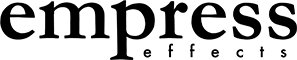What is EQ and why do you need it?
Equalizers are one of the most important tools in any musician’s arsenal.
They’re used in everything from car stereos to priceless mastering hardware.
But EQ is especially important for guitar players. In fact, EQ pedals are an underrated effect type that can replace dozens of other tone-shaping tools if you know how to use them well.
In this article I’ll break down the basics of equalization and explain how to use EQ to get closer to your ideal guitar sound.

What is EQ?
EQ is short for equalization. It’s a tool used in audio to shape the frequency balance of a sound so that it fits better into context with other instruments.
EQ can also be used to clean up issues to make a sound more pleasing and emphasize different qualities in its tone.
Equalizers can take the form of DAW plugins, studio outboard gear, or pedals like the Empress ParaEq MK II.
Why is EQ important for guitar players?

Every musical sound has a unique concentration of sonic energy in different areas of the frequency spectrum.
Balancing sounds together in a mix or a band performance usually requires some frequencies to be emphasized in some instruments or reduced in others.
The reason why is called masking. When two similar sounds are played together, some frequency ranges naturally overlap.
The overlapping areas make it tougher to hear each sound clearly and pick out the details that make them unique.
Electric guitar is a harmonically rich instrument that contains a broad range of frequencies. Without careful sculpting, guitars can easily overpower other instruments in a mix.
Not only that, your subjective experience of your guitar tone is highly dependent on the balance of frequencies it contains.
It may sound surprising, but in some cases the difference between two sets of pickups or even two overdrive pedals can boil down to EQ.
How does EQ work?
An EQ processor uses audio filters to increase or decrease the relative energy of certain frequencies in a sound.
Filters come in a variety of shapes that produce different results depending on how you use them.
Here’s a quick explanation of the most common types you’ll find in an EQ.

Low-pass filter (LPF)
A low-pass filter is a steep sloping curve that removes treble frequencies from your sound.
It’s named for the frequency range it allows through, rather than the range it cuts.
LPFs are generally used to filter out fizz and harshness from extreme high frequencies. You’ll also find them used often in synthesizers to shape the tone of buzzy oscillators.

High-pass filter (HPF)

Conversely, a high-pass filter removes low frequencies from your sound
High pass filters are commonly used in mixing to remove muddy low frequency sound that competes with other instruments like kick drum or bass guitar.

Shelving filter
Shelf or shelving filters are used to create a broad boost or cut around a corner frequency.
They’re called shelves because they slope up to a flat line that boosts or cuts equally across the range.
You can think of these sort of like the treble and bass controls on a stereo system.
Shelving filters are helpful for making broad tonal changes that don’t emphasize specific frequencies or poke out of the texture.

Bell filter
Bell filters are your general purpose EQ bands.
They have extra parameters that let you dial in very specific shapes for precision sculpting.
By using a combination of bell filters like the three available on the Empress ParaEq MKII or Deluxe, you can create a custom EQ curve for any purpose.

Notch filter
It’s common while recording in untreated acoustic environments to get unpredictable reflections when you capture sounds with a microphone.
These room reflections can cause build-ups of sound at specific frequencies that become distracting in mix.
Notch filters are often used in situations like this to completely remove an extremely narrow range of frequencies.
This filter type is found almost exclusively on modern digital EQs, so you won’t have to worry too much about learning how to use it for guitar.

Band-pass filter
Similar to the other frequency-based filter shapes, a band-pass filter allows only a specific range of frequencies to pass.
This filter type is more common as a sound design tool on synthesizers to create thinner, focused tones for a build-up or effect.

How to use a parametric EQ pedal
With the basics of filters covered, the next step is to learn the typical controls used to set an equalizer.
Once you understand the effect of each, you’ll know which one to reach for when your sound needs more, or less of a certain tonal quality.

Filter type
The type of filter you use determines the way it behaves as you cut or boost frequencies.
Shelving filters can provide overall tone shaping, while bell filters can boost or cut specific ranges. Low and high-pass filters are great for cleaning up sound or drastically limiting the frequency range.

Frequency
An EQ band’s frequency control sets the center of its action.
For LPF and HPF types, this is the frequency where the sound will begin sloping off and reducing everything on the other side.
For shelves, it’s the corner frequency where the EQ begins sloping toward the total gain of the boost or cut.
For bell filters it sets the center of the boosting or cutting action.

Gain
Gain is the intensity of the EQ band’s action.
It’s the level boost or cut that you apply to the frequency range you set with the frequency control and filter type.
Positive gain values translate to an EQ boost, while negative ones create a cut.
The Empress ParaEq MKII offers up to 15 dB of cut or boost for each EQ band.

Slope
Slope is an EQ parameter found on some plugins and synthesizers that sets how aggressively the filter’s action behaves.
It’s most commonly found on LPF filter types, but some DAW software allows adjustments to the slope for all types of filters.
A typical EQ slope is 12 db/octave, but a fat and squelchy synthesizer filter might offer up to 24/db octave.
Q
Q stands for quality factor. It’s a parameter unique to audio filters that you can think of as the “bandwidth” of EQ band.
A wide Q with values less than 1 creates a gentle, sloping curve that affects a wider range of frequencies.
Values greater than 1 create a narrower more surgical peak that can approach a notch filter at extreme settings.
The ParaEQ MKII Deluxe features a sweepable Q that allows you to set each band’s width to taste.

Guitar EQ Examples
With the fundamentals out of the way, here are a few ways you can use your EQ pedal to achieve specific results.

1. Mellow out harsh pickups
Do you have a bright guitar with pickups that sound too harsh and ice-picky? Some brightness is good, but too much can get fatiguing.
If you need to reduce some harshness while keeping the overall tone intact, a gentle shelving filter can easily dial it back.
Try knocking off 6-9 dB of high end and sweep the frequency control to find the right spot.

2. Reduce low end to keep a boosted tone tight

The ParaEQ MKII contains a high headroom boost that can push your amp into overdrive.
But if you’ve ever pushed a tube amp’s front end with a boost pedal, you know that the sound can become muddy if you go too far.
The solution is to aggressively filter out low frequencies until the boosted drive sounds tight and intelligible in the mix.
Use the HPF control on the ParaEQ MKII to cut enough bass to drive your preamp tubes just right.

3. Created a “cocked wah” tone
A wah-wah pedal is essentially a band-pass filter with a sweepable frequency parameter controlled by the rocker pedal.
Guitarists realized in the 70s that leaving the rocker parked in a specific position could create a biting lead tone that cuts through the mix like a knife.
You can create a much more targeted version of this sound by lopping off both high and low frequencies with the LPF/HPF controls and then boosting the sweetest part of the midrange with a bell filter.

4. Create an aggressive scooped sound
Conversely, some modern heavy tones rely on the opposite approach to create dryer, more bruising tones.
When placed after a distortion pedal or in a high gain amp’s effects loop, an EQ pedal can reshape the midrange from neutral to scooped.
Try boosting highs and lows with shelving filters while broadly cutting the midrange with a bell filter.

5. Match a guitar to an amp and speaker
Finally, the flexibility of the ParaEq series makes it possible to match any guitar to any combination of amp and speaker.
This is where parametric EQ really shines, since you can make precision adjustments to multiple frequency ranges while broadly shaping the tone with the other controls.
Once you get used to it you’ll be able to get the most from any combination of amp and guitar, in the studio or on stage.

November 16, 2022