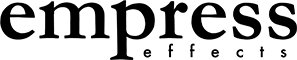Guitar EQ Frequencies: How to Sculpt Your Signal to Fit in the Mix
Guitar EQ is an important topic when it comes to recording and playing live.
Whether you’re dialing in the controls on your amp or mixing a song in the studio, EQ is the main tool you’ll use to shape the frequency balance of your instrument.
With such a big subject, plenty of players have questions about the most important EQ frequencies for guitar.
And while it may seem complicated to remember numbered frequency ranges, it’s not difficult once you understand the role they play in guitar tone.
In this article, I’ll break down the basics of EQ and explain the most common techniques used for guitar.

What is EQ?
EQ is a type of audio processor that changes the tonal balance of a signal by boosting or attenuating the relative energy of different ranges of frequencies.
If that sounds complicated, don’t worry. If you’ve ever adjusted the treble, middle and bass knobs on your amp, you already have an intuitive feel for EQ.
Equalizers can come in the form of DAW plugins, studio hardware or guitar pedals like the Empress ParaEq MKII
EQ processors rely on audio filters with different shapes and behaviors. For example, a low-pass filter (LPF) removes high frequencies from the signal while letting low frequencies pass un-altered, and a high-pass filter (HPF) does the opposite.
A typical EQ device uses multiple filters to allow better control of the resulting sound.
In addition to the new variable LPF and HPF controls, the ParaEq MKII features three bell filter bands for comprehensive tone shaping.

Graphic vs. Parametric EQ
Graphic Equalizer

There are different styles of EQ for different applications in audio.
For example, you might have seen the kind with banks of multiple slider controls in live sound systems or guitar pedals. This type of EQ is called a graphic equalizer. This is the same EQ type found in the popular Boss GE-7 or MXR 10 Band EQ pedals.
In these designs, each slider controls a narrow range around one specific frequency.
These narrow bands are used to notch out frequencies that contribute to feedback from the performers’ microphones on stage.
Guitar pedal designers adopted this style of EQ since it’s more immediate if you’re just getting started with equalizers.
However, graphic EQ comes with a significant drawback. To boost or cut a wider range of frequencies, you’ll need to adjust several sliders at once.
Since each slider controls a separate EQ band, adjusting several at a time creates peaks and valleys where the frequencies overlap. There’s also more active electronics involved in graphic EQ circuits which results in more coloration of the original guitar tone.
Parametric Equalizer

This is the type of EQ you’ll find in the Empress ParaEq MKII. It works by adjusting three key parameters for each band—frequency, Q and gain.
The frequency control selects the area where the boost or cut will take place, and the gain control determines how strong its effect will be. Increasing the gain of an EQ band will create a boost while attenuating it will result in a cut.
Q stands for “quality factor,” but you can think of it like the bandwidth of the filter. A wider Q will affect a broader range of frequencies around the target, while a narrower Q will perform more like a slider on a graphic EQ.
The Empress ParaEq MKII gives you three Q options to choose from for broad sculpting or surgical EQing, while the Deluxe allows for variable Q adjustment with a potentiometer.
Guitar EQ Frequencies Low to High
With the basics out of the way, I’ll break down every important frequency range guitarists need to know to use EQ.
In the end, every guitar signal is different. These recommendations are just general guidelines to get you started with EQ.
Even so, knowing them will help you develop your ear and get used to balancing your sound with parametric EQ.

80-100 Hz— Low Fundamental
For guitars tuned in standard tuning, the fundamental frequency of the E string sits at 83 Hz.
Although the fundamental frequency is 83Hz, the guitar signal for the low E is made up of many harmonics above it that create the sound we know and love.
So for a low E note, you’d have all the multiples of the 83Hz which combine at different levels to create the tone of the guitar (83Hz, 166Hz, 249Hz, 332Hz, etc.)
That may make it seem like this low range is essential to make sure your instrument is heard.
Surprisingly, too much deep bass can cause issues in a full band mix. In a typical ensemble with bass and drums, the kick drum and bass guitar are especially active in this area. Adding low frequencies from your guitar can cause muddiness and lack of clarity.
Try cutting low bass with a shelving filter or high-pass filter to make sure it doesn’t interfere with the bass guitar or kick drum.

100-250 Hz—Weight and Body
The low midrange is where the guitar starts to come into its own in a mix.
As you move up from the low bass, there will be less competition with the rhythm section, allowing you to take up more space with your guitar.
Most mix engineers associate this area with the weight and body of rhythm guitar tracks.
Try boosting this range to emphasize percussive techniques like palm muting or power chords.

300-800 Hz—Power and Punch
Most players agree that the midrange is the most important frequency zone for guitar.
But this area is a broad range that begins at 300Hz and extends up to 5kHz. It’s worth dividing into a few specific areas since they have distinct effects.
For example, boosting midrange frequencies around 300-800Hz adds a sense of fatness that many associate with vintage guitar tones.
Conversely, some modern heavy genres call for a scooped midrange sound.
This is the classic “smiley face” EQ that you might have seen used on amps with graphic EQ like the Mesa Mark series.
You can accomplish the same effect by cutting this frequency range with a broad Q filter on the ParaEq MKII.
Scooped midrange tones are known for their tightness and bite in the high gain world, but this type of EQ is equally useful for clean playing.
Typical black panel Fender-style amps have a naturally scooped midrange that many players associate with “glassy” clean tones.
If your amp leans more mid-forward, you can use an EQ pedal to restore some of this glassiness by attenuating this range.

800 Hz - 2.5 kHz—Midrange Cut
When it comes to standing out in the mix, the upper midrange frequencies play an important role.
For example, TS-style overdrives have a pronounced midrange boost at around 800Hz and Klon-style pedals have a noticeable bump at 1kHz.
It’s this quality that makes these pedal types so popular for punching through the mix.
You can achieve the same effect much more transparently by using an EQ pedal to naturally emphasize this area in your guitar signal.
Try boosts in the area between 800Hz and 2.5kHz to push your guitar forward in the mix for lead playing and solos.

2.5 kHz - 8 kHz—Presence and Sparkle
This area is especially critical since it’s where the majority of detail occurs in human speech.
Since your hearing is naturally sensitive here, boosting these frequencies can cause harshness and fatigue if you go overboard.
However it’s a key frequency range for articulation and note definition when it comes to guitar EQ.
Try boosts in this area to increase definition or cuts if the sound feels too harsh and fatiguing.

8 kHz - 20 kHz—Air and Shine
While all instruments contain sound energy across the frequency spectrum, most have a range where the majority is concentrated.
As I mentioned above, this is usually the midrange when it comes to electric guitar.
Even so, the upper end of the treble range contains frequencies that do contribute to the sound of the guitar. However, these aren’t nearly as critical as they are for instruments like vocals or cymbals.
In fact, many mix engineers prefer to use a low-pass filter to make sure guitar tracks stay well contained in the midrange.
You may also find this helpful for removing high frequency noise and hiss that creeps in above the guitar signal with some signal chains.
Try setting a low-pass filter at 10kHz to see if this approach works for you.
December 07, 2022