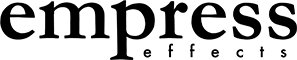EQ and You
Parametric vs Graphic EQ
Graphic equalizers provide a convenient visual sense of the EQ curve. However, there is a tradeoff in transparency and precision.
The graph here shows the ParaEq MKII Deluxe (blue) and a 7-band graphic EQ pedal (orange) both providing a +4dB boost at around 2 kHz. As can be seen, the ParaEq is much more precise in the changes it can make, whereas the graphic EQ affects nearly the entire frequency spectrum. Furthermore, at around 10kHz the ParaEq is providing unity gain, whereas the graphic EQ is attenuating the signal by nearly 6dB. This makes the ParaEq a more transparent circuit than the graphic EQ.
This combination of transparency and precision is why recording studio control rooms are dominated by parametric equalizers, and why they’re a great choice for creative and corrective EQ on your pedalboard.
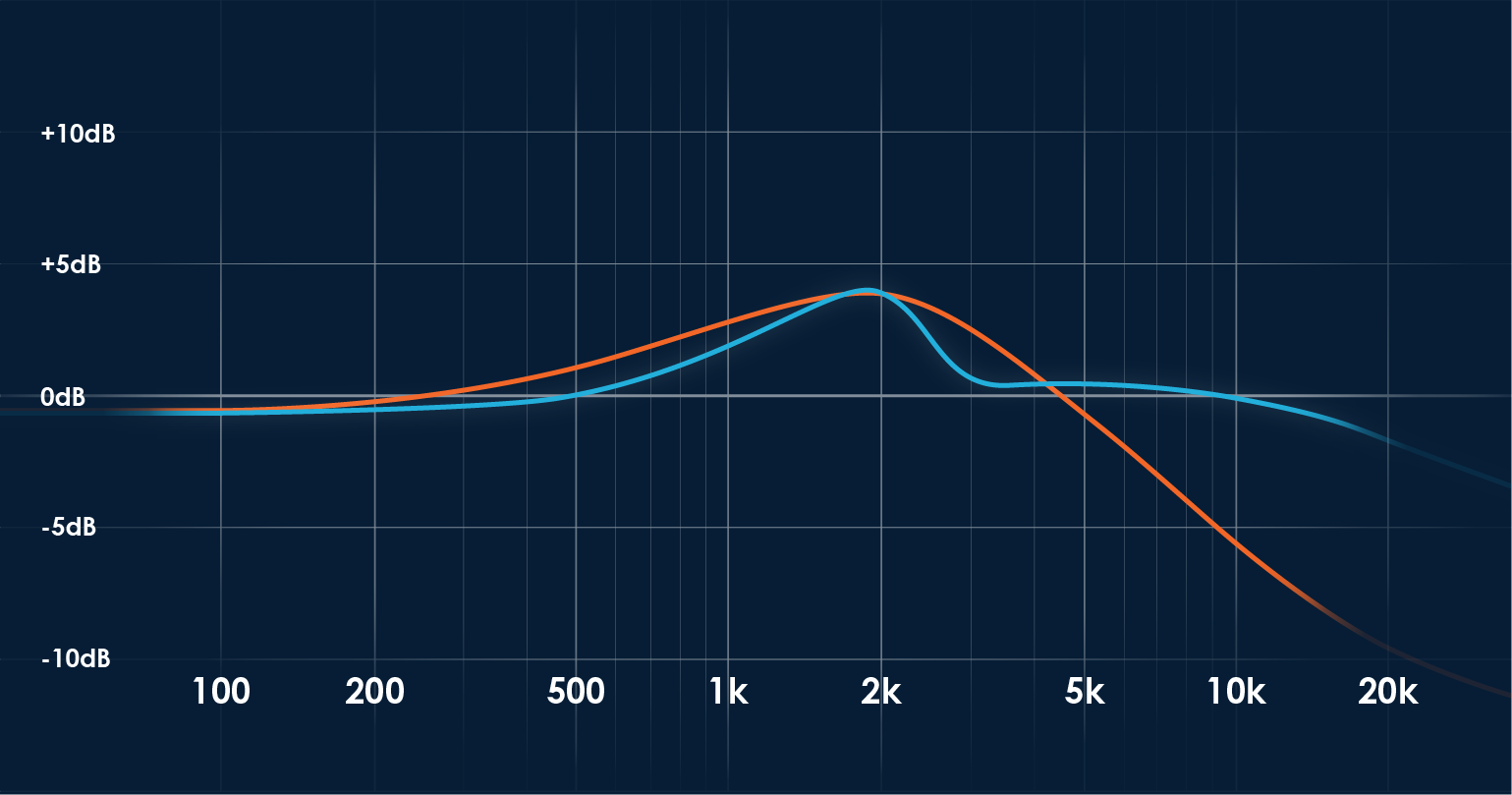
Visualizing Frequencies
Each instrument has its own key frequencies that define its character and allow it to stand out in a mix. Inversely, it's also going to have some less-than-pleasing tonal areas. Here is an interactive chart to help you determine how to EQ your instrument. This works with any EQ, not just our ParaEq line!
Key Frequencies:
Electric Bass
-
Electric Bass
-
Upright Bass
-
Synths
-
Piano
-
Electric Guitar
-
Acoustic Guitar
<40Hz
Sub-bass rumble. Roll off with a high-pass filter (HPF) to clean up the low-end of your mix.
40-80Hz
Fundamental low-end. Boost for warmth and fullness, cut to make space for the kick drum.
100-250Hz
Body and resonance. Boost for thickness, cut to reduce tubbiness.
250-500Hz
Muddy region. Boost for fullness and warmth, cut for definition.
800-1kHz
Honky region. Boost to add growl and separation from other instruments, cut to reduce nasal sounds and clean up your sound.
1kHz-3kHz
Overtones and presence. Boost to cut through a mix, cut to reduce bite and blend with the band.
3-5kHz
String noise and finger attack (picks accentuate this area). Boost for clarity and to add a metallic sound, cut to soften percussive sounds.
5-10kHz
Air and sparkle. Boost for more harmonics, roll off with a low-pass filter to smooth your whole sound and give space to vocals and cymbals
How to EQ
Universal Techniques
Applying the Key Frequencies chart above is incredibly easy with the ParaEq MKII Deluxe and Bass ParaEq. Here are some simple steps you can take to make your instrument sound great in any setting:
-
Dial back errant frequencies – Every room reflects sound differently, which can make certain frequencies jump out (or cause feedback). To tame these with the upper EQ section of the ParaEq, start by setting a narrow Q, boosting the gain, and sweeping the frequency knob until you hear the problem area pop out. Once you find it, dial the gain back below 0dB (to taste) to smooth things out.
-
Cut energy & remove headroom – Find the extremities of your instrument’s usable range and dial out anything outside of it. For example, on electric bass, you can use the ParaEq’s high- and low-pass filters to cut below 80Hz (to give space for the kick drum) and above 5kHz (to smooth your sound and leave room for cymbals, synths, and vocals).
-
Boost or cut (depending on the vibe) – This is where your instrument’s personality comes into play. How much you boost or cut different areas of your tone depends on your genre and how many other instruments are in the mix. Use the Key Frequencies chart above to find where the different colours of your instrument sit, then fine-tune your sound with the remaining ParaEq controls.
Which ParaEq is right for you?
Answer these questions and we'll recommend the right ParaEq for your needs.
What instruments are you using this for?
- Guitar, keys, or general-purpose tone shaping
- Bass or an instrument with a high-impedance output such as a piezo pickup
Do you need a balanced output to send your signal over long distances (e.g., to a mixer or audio interface)?
- Yes, I want to run a balanced cable (XLR or TRS) to a mixer or interface
- No, I'm just using it on my pedalboard
Do you want additional filters beyond the standard three-band parametric EQ?
- Yes, I want high-pass and low-pass filters for even more tone shaping
- No, I just need solid parametric EQ control
Do you need precise control over your EQ bands?
- Yes, I want fully adjustable frequency rangers and bandwidth (Q) for each band
- No, I just need powerful, flexible EQ without extra filtering options.
Result:
???
Further Reading
From the Empress Blog
Guitar EQ Frequencies: How to Sculpt Your Signal to Fit in the Mix
Guitar EQ is an important topic when it comes to recording and playing live. Whether you’re dialing in the controls on your amp or mixing a song in the studio, EQ is the main tool you’ll use to shape the frequency balance of your instrument. With such a big subject, plenty of players have questions about the most important EQ frequencies for guitar. And while it may seem complicated to remember numbered frequency ranges, it’s not difficult once you understand the role they play in guitar tone.
Graphic EQ vs. Parametric EQ: The Guitarist’s Guide to Equalizer Types
If you’re shopping for EQ pedals, you’ve probably seen the two major types—parametric EQ and graphic EQ. Each has their strengths when it comes to shaping your guitar tone. So which should you choose? It turns out that graphic EQ vs. parametric EQ is a question that depends on your specific application.
What is EQ? The Guitarist's Guide to the Most Powerful Tool in Audio
Learn what eq is, how to properly EQ your guitar signal so your guitar always fits in a mix.