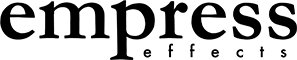Controlling the ZOIA and Euroburo via MIDI CC (Control Change) Values
March 19 2025
You can change the bypass state, and simulate a number of different user interactions using MIDI CC messages on the MIDI channel selected in the Config Menu. See table below
| Action | MIDI CC message | MIDI CC value |
|---|---|---|
| Engage or Bypass pedal | 60 |
Bypass: 0 |
| Button, Stompswitch, Rotary Switch press | 61 |
Buttons: Right Stompswitch: 124 Rotary Switch: 127 |
| Button, Stompswitch, Rotary Switch release | 62 | Same as above |
| Rotary turn | 63 |
value - 64 = Number of turns Example: 65 = one clockwise turn, 63 = one counterclockwise turn |