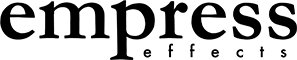Stuttering in trails
August 27 2024
First off, in a perfect world we would be able to run two algorithms simultaneously and just cutoff the input signal to the preset you're leaving, so it would decay naturally and perfectly, and the new preset sound would load up. Unfortunately, we don't have the processing power to run two modes at once. If we did this we'd be sacrificing a lot of quality - which we don't want to do for obvious reasons.
So, how does the spillover work?
When you hit load on a new preset, the pedal takes the last chunk of wet audio coming out of the pedal and puts some fades on it and overlaps copies of that with itself and starts playing that out. It's overlapping 4 copies of that audio to try to get it relatively smooth, and then there's a slow fade-out applied to that signal. The length of that fade-out is calculated based on the decay settings. So if the preset you're leaving has a long decay, the fade-out will be long to mimic that setting. Similarly, the length of the chunk that gets overlapped depends on your decay setting. For longer decays, the wet signal is generally smoother sounding, and we use a longer chunk. With the longer chunks the overlaps it will sound less phasy when they overlap. As these things are happening we're also compensating for wet volume variations between the modes, and shutting down the last mode and initializing the new mode which is pretty computationally intensive.
So, what does all this mean for the player? In some situations this approach will work pretty well, in others, it will fall short. I think this explains why some people are finding it is working from them and others are noticing artifacts like stuttering.
Best case scenario:
You have a longer decay, you're playing a pretty legato part and you load the new preset right as you start playing the next section. The chunk of audio that gets overlapped would then be pretty smooth sounding, and since you're playing the new part right away any phasyness from overlaps gets masked a little by the new sound playing over top of it.
Worst case scenario:
You are playing staccato parts, with a shorter decay setting and you're going from a preset where the mix is really loud to a preset where it's really quiet, and you load the preset a little bit before you start playing the next section of the song. In this case, the chunk that gets grabbed might have some playing in it, but maybe even be silent in parts, so when it gets overlapped you distinctly hear the repeats (stuttering). We're intentionally grabbing shorter chunks of audio with shorter decay times to avoid this but it definitely can still happen. The shorter chunks, even if they contain somewhat smooth audio, will tend to sound pretty phasy when overlapped. One thing you can do to improve this situation is to switch presets right before you start to play your next part, so if you're tap dancing to get a bunch of pedals on and off, leave the reverb until last, if possible.