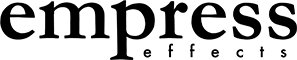The pinout for the expression pedal is TIP=signal, RING=3.3V power, SLEEVE=ground. So your expression pedal has to have that pinout. Here's a list of pedals that we know work. Please let us know if you find any other pedals that work!
Mission EP-1 and EP-2 (no polarity switch, polarity switch, respectively)
M Audio EX-P (has polarity switch)