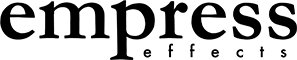ParaEq Support Articles
ParaEq Support Articles
Here are common support-related questions for your pedal.
Can't find what you're looking for? Contact us here!Features
The operating voltage of the Empress ParaEq is adjustable via an
internal DIP switch. You can access this switch by removing the back
plate. The ParaEq is initially setup to run from a 9V negative tip
supply, such as the popular Boss PSA-120. However, the unit will
accept voltages between 9V and 24V DC, provided the power supply
is negative tip. For maximum headroom, use a supply that operates
in the 18V-24V range, and is rated for a current of at least 130mA.
Here are the DIP settings for the various voltages:
| Voltage | Dip 1 | Dip 2 | Dip 3 |
| 9V – 11V | ON | Off | Off |
| 12V – 17V | Off | ON | Off |
| 18V – 24V | Off | Off | ON |
Still need help? Send us an email!
Copy Link
Yes, there is a V7 ParaEQ that is slightly different from the V1 - V6 ParaEQs. V7 does not use a dip switch to set the voltage of the pedal. Instead, V7 takes a 9V-18V input and creates +8V and -8V rails internally, giving about 16V of headroom even with a 9V power supply. This eliminated the need for the dip switch.
Also, we added Advanced Configuration to the V7 ParaEQ. This allows you to select between using true bypass, or buffered bypass, or using the boost independent of the equalization. V1 to V6 of the ParaEQ doesn't have this functionality.
Still need help? Send us an email!
Copy Link
This control lowers the level at the input of the eq. Ideally, this control should be set at 0dB to maximize the signal to noise ratio of the unit. However, if you are adding lots of gain with one of the gain controls you may be clipping the eq internally - you'll hear distortion when this happens. In this case switch the input pad to -6dB or -12dB. By lowering the level at the input you'll prevent the distortion.
Still need help? Send us an email!
Copy Link
The current Paraeq has the option of true bypass or buffered bypass. This is selectable in Advanced Configuration. Older versions of the ParaEq were true bypass only.
Still need help? Send us an email!
Copy Link
General
No, all the pedals we have for sale are listed on our website. We don't have any forgotten discontinued pedals at the shop for sale. If we did they would be listed on our S&D pedals page.
Still need help? Send us an email!
Copy Link
We made some significant changes to the ParaEq with version 7. See here for details.
To determine whether you have version 7 or one of the earlier versions, there's an easy test. Unplug the power from your ParaEq, and plug it back in. If the bypass LED blinks on and then off, you have version 7. If not, then you have previous version.
Still need help? Send us an email!
Copy Link
Power
The voltage and current requirements for the ParaEq depend on the version you have. To determine the version, see this.
For a version 7 ParaEq, 85mA of current are required, with a DC voltage between 9V and 18V, negative tip. Different voltages don't change the amount of headroom. All input voltages are regulated down to 8V and then doubled, giving you a lot of headroom!
For a version earlier than 7, the current required depend on the voltage you're supplying. Before plugging a voltage greater than 11V into a pre-version-7 ParaEq, you must change the internal DIP switches. The greater the voltage supplied, the greater the headroom. The chart below explains the current required for each input voltage, and the required dip switch settings to go along with that input voltage.
For example, say you have a power supply that outputs 15V. Looking at the chart, you'd have to ensure that it supplies at least 95mA (more than that is fine, it just have to *at least* be 95mA). You'd also have to make sure the polarity of the jack was negative tip. Then you'd set the DIP switch on the inside of the pedal to what's shown in the picture. Depending on what version of ParaEq you have, the dip switch would have toggles or switches
| Input Voltage (DC, negative tip) | Current Required | Version 2 and 3 | Version 4 - 6 |
|
9V - 11V
|
75mA |
 |
 |
| 12V - 17V | 95mA |  |
 |
| 18V - 24V | 130mA |  |

|
Still need help? Send us an email!
Copy Link
Setup
On version 7 of the ParaEq, we've added the option to make the boost circuit independent of the equalization circuit. But it's disabled by default. To enable independent operation, do the following:
1) hold down both the boost and bypass stompswitches when plugging in the power. The LEDs should flash momentarily.
2) Hit the boost stompswitch. The boost LED should come on. This indicates independent operation.
3) Hit the boost and bypass stompswitches at the same time to exit advanced configuration.
You can also change whether the ParaEq is true bypass or buffered bypass. See the manual.
To see what version of ParaEq you have, see here.
Still need help? Send us an email!
Copy Link