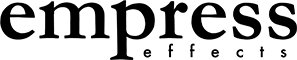Compressor Support Articles
Compressor Support Articles
Here are common support-related questions for your pedal.
Can't find what you're looking for? Contact us here!Features
There's going to be a bit of variation from unit to unit because pot tapers from pot to pot are never perfectly consistent - especially in log pots. Unfortunately that's the nature of logarithmic pots.
Still need help? Send us an email!
Copy Link
There's going to be a bit of variation from unit to unit because pot tapers from pot to pot are never perfectly consistent - especially in log pots. Unfortunately that's the nature of logarithmic pots.
Still need help? Send us an email!
Copy Link
There's going to be a bit of variation from unit to unit because pot tapers from pot to pot are never perfectly consistent - especially in log pots. Unfortunately that's the nature of logarithmic pots.
Still need help? Send us an email!
Copy Link
For a grittier dirtier setting, try 10:1, release at 10oclock, and doing 15-20dB of compression, then maybe use the blend to mix to taste. You'll introduce some harmonics with this setting that will thicken things up a bit. It should be great for sustain too.
Still need help? Send us an email!
Copy Link
General
No, all the pedals we have for sale are listed on our website. We don't have any forgotten discontinued pedals at the shop for sale. If we did they would be listed on our S&D pedals page.
Still need help? Send us an email!
Copy Link
All compressors work by turning down the loud parts of your playing, then to get the average level back to normal you have to turn the whole signal up. The benefit of this is that you get longer sustain, and more even dynamics to your sound. Unfortunately, this also turns up any noise that comes into the compressors input. The Empress Compressor is already designed to have quite low internal noise. One possible way to improve the overall noise is to use the compressor early in your pedal chain before any other more noisy effects you use.
Still need help? Send us an email!
Copy Link
Mods
If you think that someone may have changed the setting inside your empress compressor, be it a weird friend or a previous owner, you can calibrate it yourself if you want!
No compressors leave our shop without being calibrated by Mike himself, so if your pedal is new you will not need to do this.
You will need:
2 multimeters measuring ACvoltage
1 function generator
1 open male patchchord jack
FET calibration
Set all settings on pedal to 12, power and turn pedal on
plug open male jack into sidechain
multimeter 1 connected to ground and 'in' test terminal on lower left
multimeter 2 connected to ground and 'out' test terminal on lower left
*you're looking to achieve a 30% ratio*
Typically, you will see something like 31mV so you'll want 950 to 1000mV showing on one end (does not have to be exact thanks to the tolerances)
you will adjust with trim pot U51
Metering calibration
Pull out sidechain jack
adjust input pot to roughly 60mV
set ratio to 10:1 and meter to gain reduction
adjust U2 so that all of the LEDs just begin show full red
You're done!
Still need help? Send us an email!
Copy Link