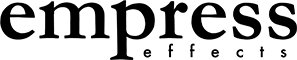Our new compressors use 1/8" TRS jacks for the sidechain insert. The tip is the send and the ring is the return. This means the tip of the connected cable will send the audio out coming from the audio input of the compressor and will return the signal on the ring of the TRS cable. The send is handy if you want to insert an effect into you compressors sidechain.
If you want to insert an external signal for sidechain compression you would want to use a breakout cable and ignore the tip side of the cable as you want your external signal going to the compressor on the ring.
Here are a few cables you could use to achieve this:
https://hosatech.com/products/analog-audio/stereo-breakouts/hosa-breakouts/ymm-261/ - Great for connecting a phone, modular or other 3.5mm cable
https://hosatech.com/products/analog-audio/stereo-breakouts/hosa-breakouts/cmp-150/ - Good for inserting another pedal into the sidechain or a signal that uses 1/4" jacks.
If you plug a TRS cable directly to the sidechain insert from a device that is sending a signal on both the ring and the tip, when using a phone or a laptop for example, you may experience the audio bleeding from the phone to the compressors output. Connecting to the ring of a stereo breakout cable connected would solve this issue.